Editor's review
Free RAR Extract Frog is a fast, skinable extraction tool for RAR-archives. It is unfortunately does not offer a function to create RAR archives.
Features: Installation of free RAR file extraction utility is very simple. It also allows silent installation mode. This is a simple RAR file extraction utility. You can unrar (uncompressed) a file with one of the three methods, drag `n` drop the compressed file or right-click the RAR-archive and choose "Extract" in the context menu or double-click the RAR file. It supports spanned archives as well as the decompression of password protected files. To speed the decompression process up, it has option to define a default output folder or a default password or both.
You can use any JPG or BMP image of your choice as new skin, by simply drag `n` drop that image file on the picture of the frog above the short instructions. To switch back to the standard skin double-click the image. This utility comes with short instructions in over 50 languages to serve to the larger public to read instructions. It is compatible with Windows Me, Windows 98, Windows 2000, Windows Vista, Windows XP and Windows XP SP2.
Overall: RAR files are a popular compression format, and this free extractor offers reliable service to uncompress RAR files.


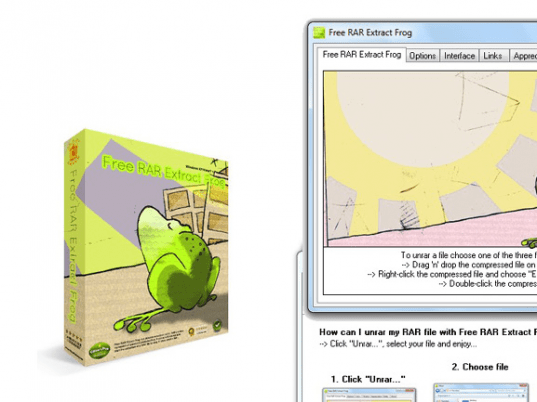
User comments